5 AI Dev Tools Every Developer Needs
I’ve been on a bit of a tech bender lately, digging through forums and pestering fellow devs for their secret tools. And let me tell you, I’ve found some absolute gems. We’re talking about “how-did-I-live-without-this” kind of tools that’ll make your development life smoother than your first cup of morning coffee.
Now, I’m not talking about the most popular tools that you will find everywhere like Cursor or v0.dev, etc.
Let’s dive in and check out these five AI marvels that might just help you in your next task.
To Find more AI tools for your perfect use case, Check this awesome website: Collection of AI tools
Senior AI: AI-Powered Software Development Assistant
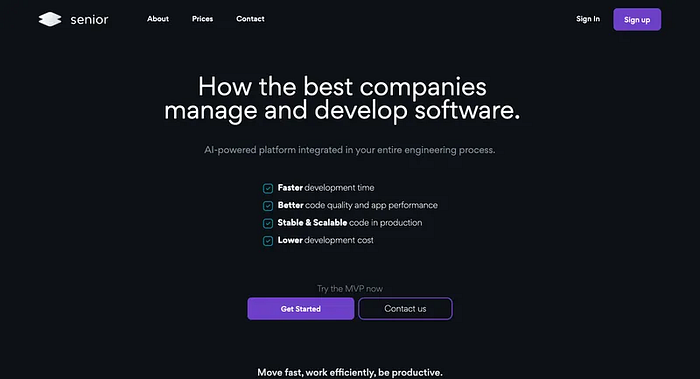
Senior AI is an AI-driven platform designed to enhance software development and maintenance processes. It’s built to assist both individual developers and companies create and manage software more efficiently and securely.
Key Features
1. Project Understanding: Senior AI analyzes your entire codebase, understanding projects at both individual and collective levels.
2. Repository Integration: To start interacting with your codebase, import your repositories directly from your Git hosting service.
3. Bug and Security Analysis: The tool identifies software bugs and potential security threats in your projects.
4. Code Improvement Suggestions: Senior AI provides tailored recommendations for code enhancements and feature implementations.
5. Security Optimization: It offers suggestions for improving code security and addressing potential vulnerabilities.
6. New Developer Onboarding: Helps new team members quickly understand project structure and codebase.
7. Code Generation: Capable of generating code snippets for specific feature requests.
Advantages
- Accelerates new developer onboarding
- Minimal explanation required for code analysis
- Supports both individual and team projects
- Ensures adherence to coding best practices
- Offers security improvement pathways
- Scalable for different team sizes (80 prompts/day for growing teams, 120 for large teams)
Limitations
- No mention of multi-factor authentication
- May not support multiple programming languages in a single project
- Platform lock-in
- Pricing may be a concern for some users
- A limited number of daily prompts
- Requires internet connection (no offline mode)
- Currently only supports Git repositories
How It Works
- Import your Git repositories into Senior AI.
- The AI analyzes your entire codebase.
- Interact with the AI to get insights, suggestions, and code improvements.
- Receive tailored recommendations for feature implementation and security enhancements.
FAQs
Q: Is Codeium free to use?
A: Yes, Codeium offers a free tier with unlimited autocomplete. Paid plans are available for advanced features.
Q: How many programming languages does Codeium support?
A: Codeium supports over 70 programming languages.
Q: Can Codeium integrate with my IDE?
A: Yes, Codeium is designed to work with widely used IDEs for seamless integration.
Q: Does Codeium require an internet connection?
A: Yes, Codeium typically requires an internet connection for full functionality.
Q: Is there a chat feature in Codeium?
A: Yes, Codeium includes an in-editor AI chat assistant for coding-related queries.
Senior AI aims to streamline the development process by providing AI-powered assistance throughout the software lifecycle, from code writing to maintenance and security optimization.
Codeium: AI-Powered Code Completion and Assistance
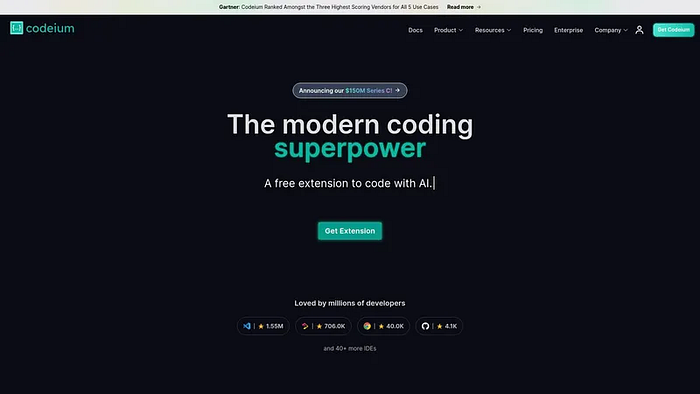
Codeium is an AI-based tool designed to enhance coding productivity for developers and coding professionals. It offers features like AI code completion, search, and chat across a wide range of programming languages and integrated development environments (IDEs).
Key Features
- AI Code Completion: Provides intelligent code suggestions as you type.
- Multi-Language Support: Compatible with over 70 programming languages.
- IDE Integration: Works seamlessly with popular IDEs.
- Code Search: Efficiently search through your codebase.
- In-Editor AI Chat: Offers an AI assistant for coding queries.
Advantages
- Free and unlimited autocomplete feature
- Supports over 70 programming languages
- Reduces boilerplate coding
- Assists in finding and using APIs
- Generates unit tests
- Handles unfamiliar codebases efficiently
- Supports data science tasks
- Enables Python memoization
- Trusted by prestigious universities and companies
Limitations
- Requires a good internet connection
- Limited playground usage without extension
- May not support some niche languages
- Lacks offline version
- Limited IDE integration options
How It Works
- Install Codeium in your preferred IDE or use the browser extension.
- As you code, Codeium provides real-time code suggestions and completions.
- Use the search feature to find relevant code snippets in your project.
- Leverage the AI chat assistant for coding-related questions and guidance.
Codeium aims to accelerate coding processes and boost productivity by providing AI-powered assistance throughout the development workflow.
FAQs
Q: What is Codeium?
A: Codeium is an AI-powered code completion tool designed to make coding faster and easier across multiple languages and IDEs.
Q: How many programming languages does Codeium support?
A: Codeium supports over 70 different programming languages.
Q: Is Codeium free to use?
A: Yes, Codeium offers a free tier with unlimited autocomplete.
Q: Can Codeium generate unit tests?
A: Yes, Codeium can generate unit tests for your code.
Q: How does Codeium help with unfamiliar codebases?
A: Codeium’s AI capabilities help developers quickly understand and make changes in unfamiliar codebases without spending time learning all the syntactical and stylistic details.
Programming Helper: AI-Powered Code Generation and Assistance
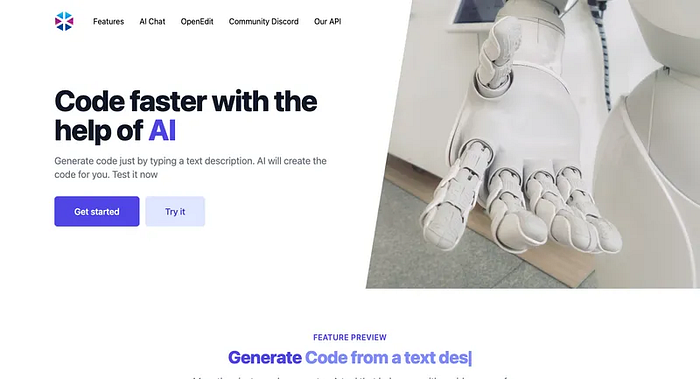
Programming Helper is an AI-powered tool designed to automate various aspects of the coding process through text-to-code generation functionality. It aims to streamline code generation and understanding across multiple programming languages.
Key Features
- Text-to-Code Generation: Generate code from text descriptions for various languages.
- Code Translation: Translate code between different programming languages.
- HTML/CSS Generation: Create HTML and CSS from text descriptions.
- Code Explanation: Explain code in plain English for better understanding.
- Error Detection and Fixing: Identify and correct invalid code.
Advantages
- Generates functions, classes, and SQL commands from descriptions
- Creates Linux and Git commands from text input
- Identifies programming languages from code snippets
- Generates and explains regex patterns
- Supports meta tag generation for web development
- Offers time complexity analysis for code optimization
Limitations
- Lacks real-time collaboration features
- No support for native language development
- Limited IDE integration options
- No offline functionality
- Absence of built-in debugging tools
How It Works
- Provide a text description of the desired code or function.
- Select the target programming language or output format.
- Programming Helper generates the corresponding code or explanation.
- Review and modify the output as needed.
Programming Helper aims to accelerate development processes by automating code generation and providing assistance across various programming tasks.
FAQs
Q: What does Programming Helper do?
A: Programming Helper automates various coding tasks, including code generation, translation, explanation, and error detection across multiple programming languages.
Q: How does Programming Helper generate code?
A: It uses AI-powered text-to-code generation, converting text descriptions into functional code in various programming languages.
Q: Can a Programming Helper translate code between languages?
A: Yes, it can translate code from one programming language to another based on user input.
Q: Does Programming Helper offer code testing capabilities?
A: Yes, it can generate suitable tests to inspect and ensure code functionality and accuracy.
Q: Can Programming Helper explain regex patterns?
A: Yes, it can both generate regex patterns from descriptions and explain existing patterns in plain English.
Builco: AI-Powered Web App Development for Next.js 14
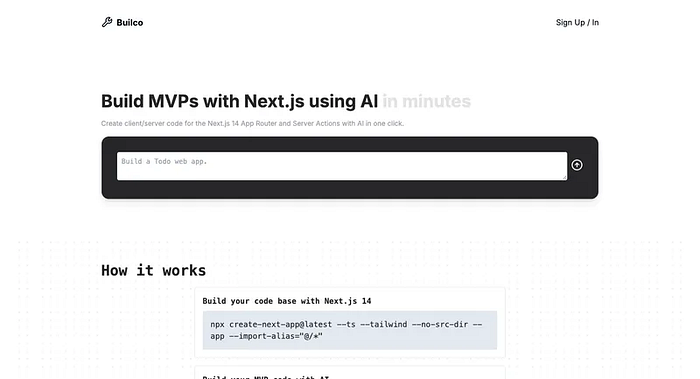
Builco is an AI-driven tool that automates web app development for Next.js 14, focusing on rapid MVP creation and essential CRUD operations.
Key Features
- AI-Powered Code Generation: Creates code based on user-defined wireframes and descriptions.
- Full-Stack Support: Generates both server-side and client-side code.
- Database Integration: Produces database schema code for Prisma.
- Styling: Generates Tailwind CSS class style codes.5. Next.js 14 Compatibility: Specifically designed for Next.js 14 App Router.
Advantages
- Streamlines MVP development process
- Generates TypeScript code for Next.js 14
- Creates foundational codebase and CRUD operations
- Prioritizes code quality and effectiveness
- Offers tiered pricing with free and paid options
Limitations
- Requires user-defined MVP wireframe
- Limited to TypeScript and Next.js 14
- Tailwind CSS exclusive for styling
- Restricted number of apps and iterations
- No customization options
How It Works
- Define your MVP’s wireframe and description.
- Input the information into Builco.
- Builco generates page code, data schema, and action code.
- Review and implement the generated code in your Next.js 14 project.
Builco aims to accelerate web app development by automating code generation for Next.js 14 projects, allowing developers to focus on strategic aspects rather than initial coding challenges.
FAQs
Q: What is Builco?
A: Builco is an AI-powered tool that automates web app development for Next.js 14, focusing on MVP creation and CRUD operations.
Q: What type of code does Builco generate?
A: Builco generates server and client-side TypeScript code for Next.js 14 App Router, Prisma database schema code, and Tailwind CSS class styles.
Q: Do I need to provide a wireframe for my MVP?
A: Yes, Builco requires a user-defined wireframe and description of the MVP to generate the necessary code.
Q: What are the pricing options for Builco?
A: Builco offers a free version (3 apps, 30 iterations) and a Plus edition ($9) with increased limits (10 apps, 100 iterations).
Q: Can Builco help expedite the product development process?
A: Yes, Builco is designed to streamline product development by automating initial coding stages, allowing developers to focus on strategic aspects.
Artifact Bin: AI-Powered Code Sharing and Collaboration Platform
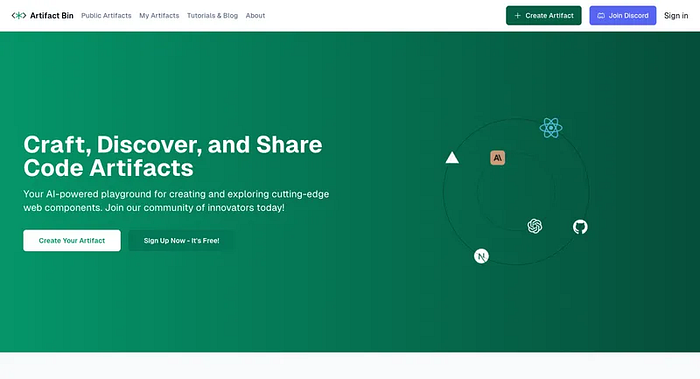
Artifact Bin is an AI-driven platform designed for collecting, sharing, and discovering code artifacts, facilitating innovative learning and collaboration on web components and mini-applications.
Key Features
- Code Artifact Management: Collect and share various code snippets and mini-apps.
- AI-Powered Code Generation: Assists in creating and optimizing code.
- GitHub Integration: Seamless syncing of code artifacts with GitHub.
- Vercel Deployment: One-click deployment of projects to Vercel.
- Collaboration Tools: Real-time project collaboration and code space sharing.
Advantages
- Enhances productivity for creators at all levels
- Supports React, HTML, SVG rendering
- Offers ready-to-use code for various projects
- Facilitates real-time collaboration
- Upcoming features include multipage artifacts and advanced AI suggestions
Limitations
- Limited version control options
- Restricted to Vercel for deployment
- Dependent on GitHub for integration
- Lacks offline mode
- Limited language support
How It Works
- Create or import code artifacts into the Artifact Bin.
- Use AI features to optimize and generate code.
- Sync code with GitHub for version control.
- Collaborate with others in real time.
- Deploy projects to Vercel with a single click.
Artifact Bin aims to streamline the process of code sharing, collaboration, and deployment, making it easier for developers to work on and showcase their projects.
FAQs
Q: What is Artifact Bin?
A: Artifact Bin is an AI-powered platform for collecting, sharing, and discovering code artifacts, facilitating learning and collaboration on web components and mini-applications.
Q: How does Artifact Bin integrate with GitHub?
A: Artifact Bin allows users to sync their code artifacts directly with GitHub, enabling efficient code management and version control.
Q: Can I deploy my projects directly from Artifact Bin?
A: Yes, Artifact Bin offers one-click deployment to Vercel for quick and easy project publishing.
Q: What types of code can I work with on Artifact Bin?
A: Artifact Bin currently supports React, HTML, SVG, and Markdown rendering, with plans to add support for more languages and frameworks.
Q: Does Artifact Bin offer real-time collaboration features?
A: Yes, Artifact Bin supports real-time collaboration on projects and plans to introduce real-time collaborative editing in future updates.
The world of dev tools is vast and ever-evolving. I bet that many of you out there have come across some hidden gems that deserve the spotlight. So, let me ask you this,
- Have you discovered an AI-powered tool that’s completely transformed your workflow?
- Maybe you’ve created one yourself?
- Or perhaps you have some thoughts on how these tools could be even better?
Drop a comment below and let’s get a conversation going! Share your experiences, and your wish lists.
Your insights could be the key to unlocking someone else’s productivity breakthrough.
Now, over to you. What AI coding tool should be on every developer’s radar?
